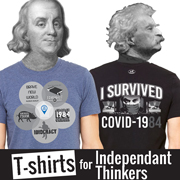WendyMcElroy.com
Brad here. In the wake of "alt-right" web sites being evicted, disabled, or blocked by various self-righteous Internet firms, it might be useful to review some tips to protect your web site. Remember, to many of these sanctimonious enforcers, "alt-right" includes "libertarian."
1. Keep your web host and domain registrar separate. I cannot stress this enough! If you register your domain name with GoDaddy (and please don't!), for example, do not host your web pages there. This policy saved our bacon once, when our registrar went out of business -- I was able to quickly point a new registrar to our unaffected web host. Never, never host your web site with your registrar. (And never use GoDaddy for either service.)
2. Keep a private backup of your web site. I mean, on your own computer, not in the "cloud." If your web host decides to delete your site without warning, you won't have time to transfer it -- you'll need your own private copy of all the files, to upload to a new web host.
3. Back up your web site regularly. We're almost all using dynamic Content Management Systems these days, that let us write new posts and comments directly on the web page, rather than uploading them from our desktops. Many of those systems store that content in SQL databases. You must include those databases in your backup plans. And if you're posting every day, you need to back up regularly. (I compromise by backing up weekly. In the worst case, we'll lose a week's worth of posts.)
Again, you need to back up to your own personal computer. Backing up to a subdirectory on your web host is of little value.
4. Have alternate email addresses. When GoDaddy deleted the Daily Stormer's domain name registration, it also served to kill all the email addresses at that domain. We get email at wendymcelroy.com -- but we also have email addresses at other domains. (I get email at seven different domains, including our ISP which changes from time to time, and a last-ditch backup Yahoo! Mail account.) Make sure you have email or webmail accounts at different servers, because mail servers fail now and then. Which brings me to...
5. Have multiple web hosts. If you manage multiple web sites, don't put all your eggs in one basket. Even if your host allows you to have multiple domains, pay a few extra bucks a month, and spread them across different web hosting services. We use two different hosting services. That gives us email addresses on distinct email servers, which has come in handy from time to time, when overzealous blacklists decide to block one of our IP addresses. And of course, if we get booted off one server, we can restore to the other immediately.
6. Minimize use of website services. In these days, when CloudFlare will kick a site off because the CEO woke up in a bad mood, you'd be a fool to use their services. Be wary of any services that load their own Javascript into your web page; whoever is providing that Javascript can redirect or sabotage your web page. (And if you think Google would never do that, you haven't been paying attention.)
I have to spend some time "sanitizing" our web sites, because we have installed various analytics scripts over the years. Ah, well, we're overdue for a housecleaning anyway.
7. Have an emergency contact plan. If you get seriously evicted from the Internet -- loss of web site and email -- you need some way for your readers and correspondents to reach you, and to receive news of your situation. For example, when a tech forum I frequent was on the verge of failing a few years ago -- not censorship, just bad management -- the denizens agreed to convene on a particular discussion board of a different tech forum, to stay in touch and work out a replacement. Many individuals or companies use Facebook or Twitter for this. (When Quillette Magazine was suffering a DDoS attack a few weeks ago, they used their Twitter account to announce the fact.)
I won't use Facebook or Twitter myself -- and they too are banning politically incorrect users -- but whoever you use, have something for this purpose. (FYI, Wendy does have Facebook and Twitter accounts, so look there if this web site ever disappears.)
Added, 22 Aug:
8. Keep your email contacts offline. Partly this is for privacy reasons -- do you want Google or Yahoo knowing who you correspond with, and sending them advertising? But mostly this is for your own security -- you don't want to end up like Salil Mehta, who lost all his email contacts when Google cancelled his account.
9. Keep your photos and documents offline. I've forgotten the name of the photographer who, a few years ago, lost a huge amount of his work when his online photo service decided to cancel his account. Again, the theme here is keep offline backups, of everything valuable. You can buy a 2 TB USB hard drive for US$70 these days, and writable DVDs are about 30 cents each. The "cloud" might be okay for a second backup, but never make it your only backup!
1. Keep your web host and domain registrar separate. I cannot stress this enough! If you register your domain name with GoDaddy (and please don't!), for example, do not host your web pages there. This policy saved our bacon once, when our registrar went out of business -- I was able to quickly point a new registrar to our unaffected web host. Never, never host your web site with your registrar. (And never use GoDaddy for either service.)
2. Keep a private backup of your web site. I mean, on your own computer, not in the "cloud." If your web host decides to delete your site without warning, you won't have time to transfer it -- you'll need your own private copy of all the files, to upload to a new web host.
3. Back up your web site regularly. We're almost all using dynamic Content Management Systems these days, that let us write new posts and comments directly on the web page, rather than uploading them from our desktops. Many of those systems store that content in SQL databases. You must include those databases in your backup plans. And if you're posting every day, you need to back up regularly. (I compromise by backing up weekly. In the worst case, we'll lose a week's worth of posts.)
Again, you need to back up to your own personal computer. Backing up to a subdirectory on your web host is of little value.
4. Have alternate email addresses. When GoDaddy deleted the Daily Stormer's domain name registration, it also served to kill all the email addresses at that domain. We get email at wendymcelroy.com -- but we also have email addresses at other domains. (I get email at seven different domains, including our ISP which changes from time to time, and a last-ditch backup Yahoo! Mail account.) Make sure you have email or webmail accounts at different servers, because mail servers fail now and then. Which brings me to...
5. Have multiple web hosts. If you manage multiple web sites, don't put all your eggs in one basket. Even if your host allows you to have multiple domains, pay a few extra bucks a month, and spread them across different web hosting services. We use two different hosting services. That gives us email addresses on distinct email servers, which has come in handy from time to time, when overzealous blacklists decide to block one of our IP addresses. And of course, if we get booted off one server, we can restore to the other immediately.
6. Minimize use of website services. In these days, when CloudFlare will kick a site off because the CEO woke up in a bad mood, you'd be a fool to use their services. Be wary of any services that load their own Javascript into your web page; whoever is providing that Javascript can redirect or sabotage your web page. (And if you think Google would never do that, you haven't been paying attention.)
I have to spend some time "sanitizing" our web sites, because we have installed various analytics scripts over the years. Ah, well, we're overdue for a housecleaning anyway.
7. Have an emergency contact plan. If you get seriously evicted from the Internet -- loss of web site and email -- you need some way for your readers and correspondents to reach you, and to receive news of your situation. For example, when a tech forum I frequent was on the verge of failing a few years ago -- not censorship, just bad management -- the denizens agreed to convene on a particular discussion board of a different tech forum, to stay in touch and work out a replacement. Many individuals or companies use Facebook or Twitter for this. (When Quillette Magazine was suffering a DDoS attack a few weeks ago, they used their Twitter account to announce the fact.)
I won't use Facebook or Twitter myself -- and they too are banning politically incorrect users -- but whoever you use, have something for this purpose. (FYI, Wendy does have Facebook and Twitter accounts, so look there if this web site ever disappears.)
Added, 22 Aug:
8. Keep your email contacts offline. Partly this is for privacy reasons -- do you want Google or Yahoo knowing who you correspond with, and sending them advertising? But mostly this is for your own security -- you don't want to end up like Salil Mehta, who lost all his email contacts when Google cancelled his account.
9. Keep your photos and documents offline. I've forgotten the name of the photographer who, a few years ago, lost a huge amount of his work when his online photo service decided to cancel his account. Again, the theme here is keep offline backups, of everything valuable. You can buy a 2 TB USB hard drive for US$70 these days, and writable DVDs are about 30 cents each. The "cloud" might be okay for a second backup, but never make it your only backup!